The Powerhouse Python Libraries: Exploring Essential Tools for Your Projects
Feb. 18, 2024, 4:14 p.m.
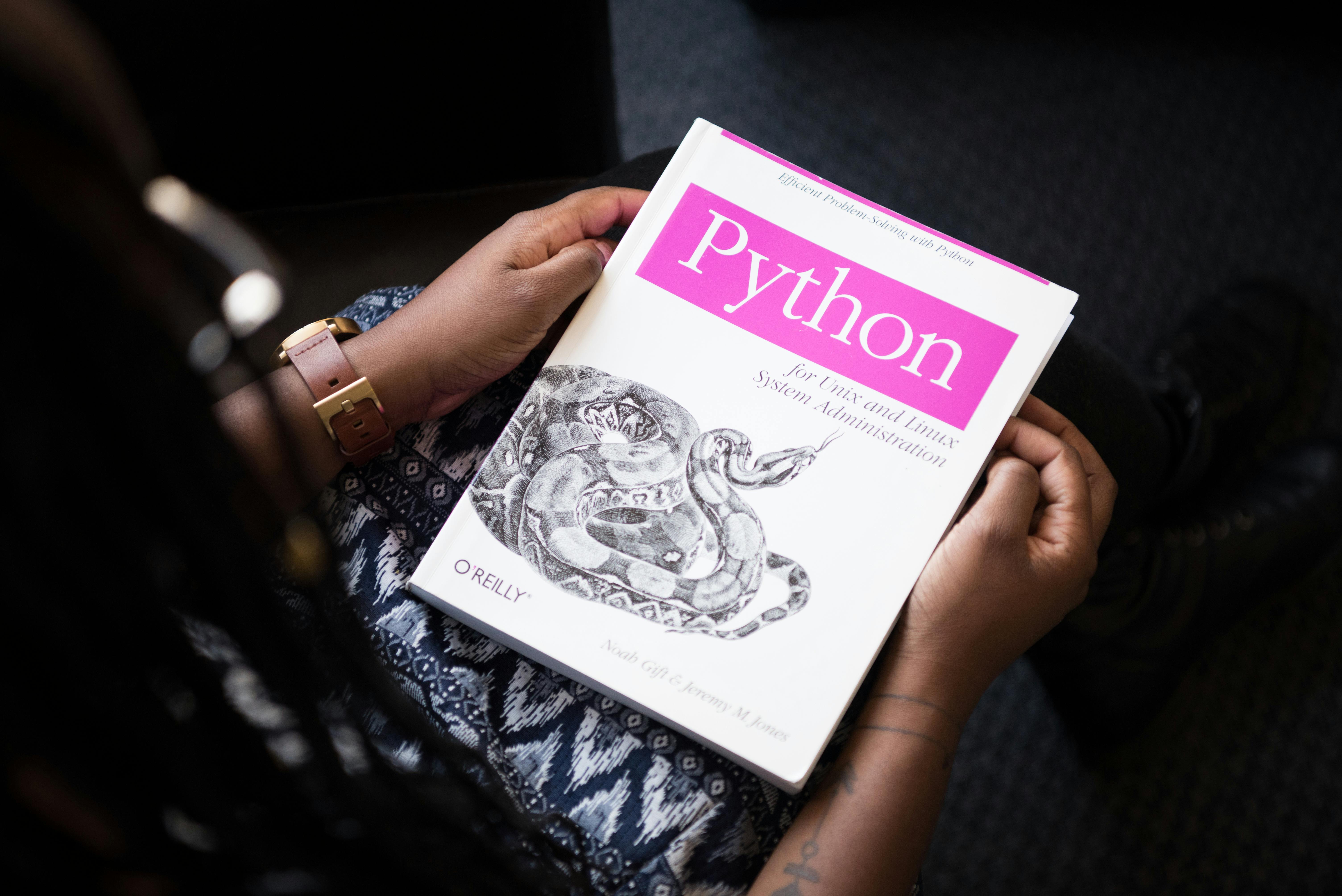
Python's vast ecosystem of libraries empowers you to tackle diverse programming challenges. Understanding the right tools for your tasks is crucial, and this guide delves into the most valuable libraries across various domains.
Data Science and Machine Learning
- NumPy (pip install numpy): The bedrock of numerical computing, offering efficient multidimensional arrays and linear algebra operations.
import numpy as np
# Create a 3x3 array of random numbers
data = np.random.rand(3, 3)
# Calculate the mean of each row
row_means = np.mean(data, axis=1)
# Print the results
print(data)
print(row_means)
- Pandas (pip install pandas): Provides high-performance data structures (Series and DataFrames) for data manipulation, analysis, and visualization.
import pandas as pd
# Read a CSV file into a DataFrame
df = pd.read_csv("data.csv")
# Filter rows based on a condition
filtered_df = df[df["column_name"] > 5]
# Group data by category and calculate averages
grouped_df = df.groupby("category").mean()
# Print the results
print(filtered_df)
print(grouped_df)
- Matplotlib/Seaborn (pip install matplotlib/seaborn): Create informative and visually appealing data visualizations.
import matplotlib.pyplot as plt
import seaborn as sns
# Line plot using Matplotlib
data = [1, 3, 5, 7, 9]
plt.plot(data)
plt.show()
# Heatmap using Seaborn
data = np.random.rand(10, 12)
sns.heatmap(data)
plt.show()
- Scikit-learn (pip install scikit-learn): A comprehensive suite of machine learning algorithms for classification, regression, clustering, and more.
from sklearn.linear_model import LinearRegression
# Load training data
X_train, y_train = load_data(training_set)
# Train a linear regression model
model = LinearRegression()
model.fit(X_train, y_train)
# Make predictions on new data
predictions = model.predict(X_test)
# Evaluate model performance
print(model.score(X_test, y_test))
- SciPy (pip install scipy): Advanced scientific computing tools for optimization, integration, and more.
from scipy.optimize import minimize
def objective(x):
return x**2 + 2*x + 3
result = minimize(objective, 0)
print(result.x) # Prints the minimum value's location
- NLTK (pip install nltk): Process and analyze textual data (Natural Language Toolkit).
import nltk
text = "This is a sample sentence to analyze."
tokens = nltk.word_tokenize(text)
tagged_tokens = nltk.pos_tag(tokens)
print(tokens) # Prints a list of words
print(tagged_tokens) # Prints a list of (word, tag) pairs
- TensorFlow/PyTorch (pip install tensorflow/pytorch): Deep learning frameworks for building and training neural networks.
# TensorFlow example
import tensorflow as tf
# Define a simple feedforward neural network
model = tf.keras.Sequential([
tf.keras.layers.Dense(128, activation="relu"),
tf.keras.layers.Dense(10, activation="softmax")
])
# Compile and train the model
model.compile(optimizer="adam", loss="sparse_categorical_crossentropy", metrics=["accuracy"])
model.fit(X_train, y_train, epochs=10)
# Evaluate and make predictions
test_loss, test_acc = model.evaluate(X_test, y_test)
predictions = model.predict(X_test)
# Print the results
print(test_acc)
print(predictions)
Web Development
- Requests (pip install requests): Make HTTP requests and interact with web APIs.
import requests
response = requests.get("https://api.example.com/data")
data = response.json()
print(data)
- Flask (pip install Flask): Lightweight and flexible web framework for building modern web applications.
from flask import Flask, render_template, request
app = Flask(__name__)
@app.route("/")
def index():
return render_template("index.html")
@app.route("/submit", methods=["POST"])
def submit():
data = request.form
# Process data
return "Data submitted successfully!"
if __name__ == "__main__":
app.run(debug=True)
- Django (pip install Django): Full-featured web framework with an opinionated structure and focus on scalability.
from django.shortcuts import render
from .models import Article
def index(request):
latest_articles = Article.objects.all().order_by("-pub_date")[:5]
context = {"latest_articles": latest_articles}
return render(request, "index.html", context)
- Jinja2 (pip install Jinja2): Templating engine for rendering dynamic web content.
from flask import Flask, render_template
app = Flask(__name__)
@app.route("/")
def index():
name = "World"
return render_template("index.html", name=name)
if __name__ == "__main__":
app.run(debug=True)
Automation and Testing
- Selenium (pip install selenium): Control web browsers programmatically for tasks like testing and scraping.
from selenium import webdriver
driver = webdriver.Chrome()
driver.get("https://example.com")
# Find an element by ID
element = driver.find_element_by_id("search_box")
# Enter text and submit
element.send_keys("python")
element.submit()
# Click a button
driver.find_element_by_name("submit").click()
# Close the browser
driver.quit()
- Pytest (pip install pytest): Popular testing framework with flexible assertion language.
import pytest
def test_add():
assert add(2, 3) == 5
def add(a, b):
return a + b
- Behave (pip install behave): Behavior-driven development (BDD) for more descriptive tests.
from behave import given, when, then
@given("a user")
def step_impl(context):
pass
@when("they log in")
def step_impl(context):
pass
@then("they should see their profile")
def step_impl(context):
pass
System Administration and DevOps
- Ansible (pip install ansible): Automate infrastructure provisioning and configuration management.
---
- hosts: all
tasks:
- name: Update the system
apt:
name: "*"
state: upgraded
- Docker (pip install docker): Package applications in lightweight, portable containers.
from docker import Docker
client = Docker()
image = client.images.build(path=".")
container = client.containers.run(image, detach=True)
print(f"Container ID: {container.id}")
Additional Considerations:
- Streamlit (pip install streamlit): Create data apps easily in Python.
- FastAPI (pip install fastapi): High-performance web framework for API development.
- RQ (pip install rq): Queue-based task scheduling and distributed computing.
- Celery (pip install celery): Asynchronous task queuing and worker management.