Conquer the Text World: Word Counting with PySpark
Feb. 12, 2024, 5:59 a.m.
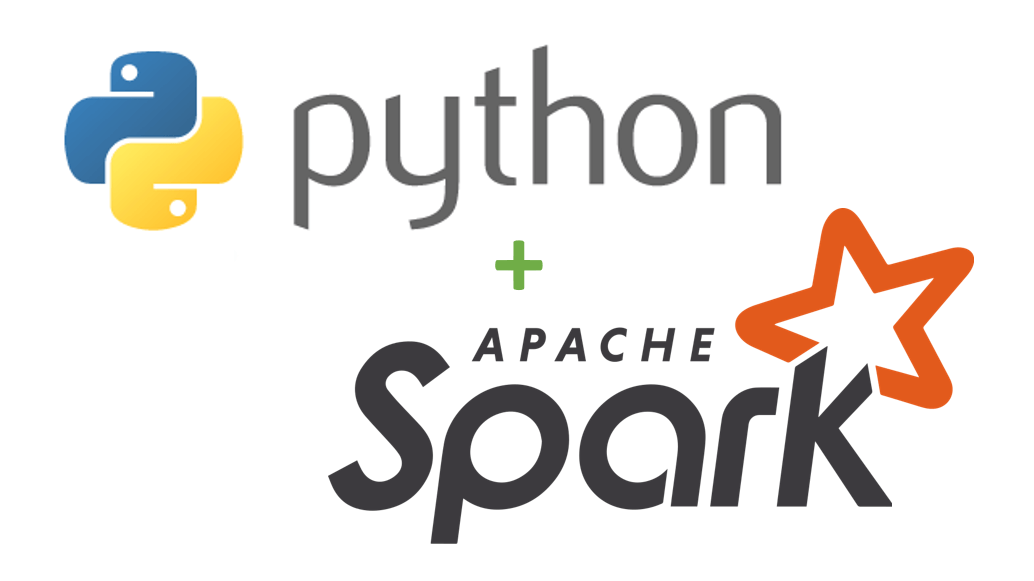
Conquer the Text World: Word Counting with PySpark
Words, words everywhere! But how do you make sense of them when you have vast amounts of text data? Fear not, for PySpark comes to the rescue! This blog will guide you through using PySpark to tackle the classic word count problem, showcasing the power of distributed computing.
What is PySpark?
PySpark is a powerful open-source framework for large-scale data processing. It leverages the Apache Spark engine, allowing you to distribute your computation across multiple machines, making it ideal for analyzing massive datasets.
Problem: Counting Words in a Text File
Imagine you have a text file (or multiple files!) containing millions of words. Manually counting them is...well, not an option. PySpark can help you count the occurrences of each word efficiently.
Steps to Word Count Glory:
Set Up:
Install PySpark on your system or use a cloud platform like Databricks.
Create a SparkSession to connect to your Spark environment.
Load the Data:
Use spark.read.text() to read your text file(s) into a DataFrame. This creates a distributed dataset where each line is a row.
Transform the Data:
Use the flatMap() transformation to split each line into individual words.
Use map() to convert each word to lowercase (optional, but common for case-insensitive counting).
Count the Words:
Use reduceByKey() with a custom function to count the occurrences of each word.
Collect and Display:
Collect the resulting DataFrame to your local machine.
Display the word counts, sorted by frequency or alphabetically.
Here's the Code:
from pyspark.sql import SparkSession
# Create a SparkSession
spark = SparkSession.builder.appName("WordCount").getOrCreate()
# Load the text file (replace with your file path)
text_file = spark.read.text("your_file.txt")
# Split each line into words and convert to lowercase
words = text_file.flatMap(lambda line: line.split()) \
.map(lambda word: word.lower())
# Count word occurrences
word_counts = words.rdd.reduceByKey(lambda a, b: a + b) \
.toDF("word", "count")
# Sort and display results
sorted_counts = word_counts.orderBy("count", ascending=False)
sorted_counts.show()
# Stop the SparkSession
spark.stop()
Github link: https://github.com/infyprakash/bigdata